HELLO

Blurb BookWright released its latest update introducing new design tools for enhanced creativity and control. Key features include: new shape tools, expanded typography options, and refined auto flow capabilities. These enhancements offer greater creative control and a smoother workflow for all users.

Business and UX Objectives
To enhance BookWright and boost user satisfaction, we need to pinpoint missing features that hinder creation, identify workflow bottlenecks that slow down the process, and improve the visibility and accessibility of existing help resources.
This involves analyzing user needs and pain points to determine which design elements, functionalities, and book formats are currently unsupported.
We also examined the creation process to uncover time-consuming steps and explore opportunities for automation and simplification. Finally, we need to ensure that users can easily find and utilize available support resources, potentially through improved in-app guidance and contextual help.
Auto Flow for Long Text

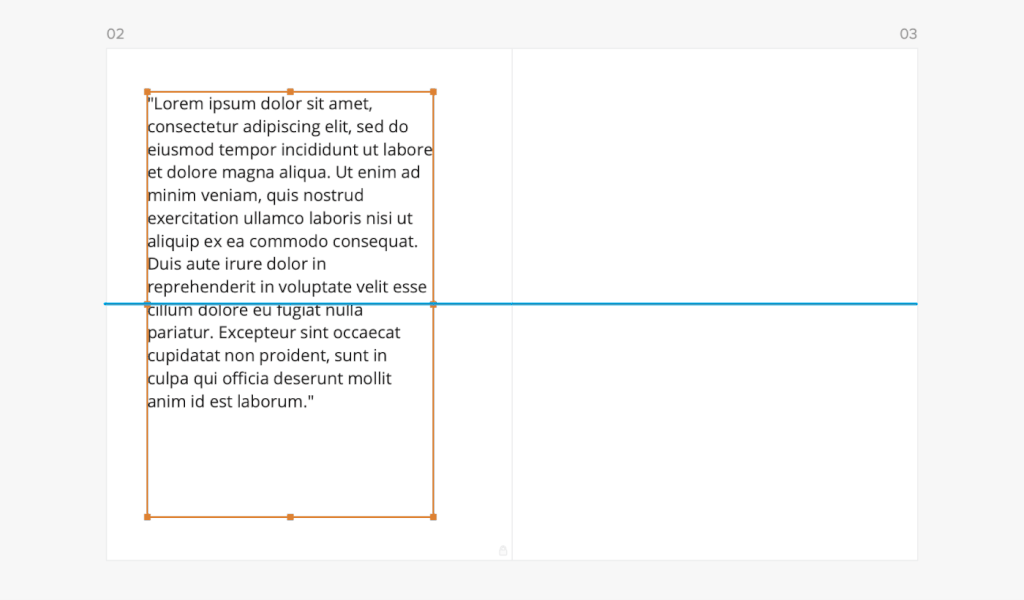
Auto Flow for Long Text
BookWright's "Auto Flow" feature makes it super easy to work with big chunks of text. Basically, you just drop your text in, and the app figures out how to make it look good across your pages – no more messing around with formatting forever! It's smart enough to keep things like fonts and spacing consistent, even if the text goes onto multiple pages. This way, writers can focus on writing, not on making the text fit.
Photos Customization Tool


Auto Image Enhancement
BookWright now has a cool feature called "Auto Image Adjust" that can make your pictures look even better. It can fix things like dark spots, blurry areas, and even red eyes. You can use it on just one picture or on all the pictures in your book at once. This feature automatically makes your photos look awesome for printing by making the colors richer, the details sharper, and even fixing skin tones. It's like magic!
Shapes Tool


Shapes Tool
BookWright now has tools for adding different shapes to your book pages, like circles, rectangles, triangles, and lines. You can use these to make cool borders, backgrounds, or just as design elements on their own. And – you can even overlap the shapes to create unique designs and make your pages look more interesting. Plus, you can fill the shapes with colors or images!
Page Customization Tool


Page Numbering
BookWright lets you easily add page numbers to your book. This helps keep your book organized and makes it simple for people to find specific pages. You can choose to put page numbers on every page, just the left pages, or just the right pages. You can also choose not to have any page numbers at all. The app automatically updates the page numbers if you change the order of your pages, which is super handy!
Background Color Picker Tool


Background Color Picker
BookWright allows users to apply a solid background color to any page within their book project. This feature includes a color picker tool with a standard color wheel interface and the ability for users to input custom RGB color codes. The background color can be applied uniformly across the entire page, behind all other content elements (text, images, illustrations).

Other BookWright Products
All Products